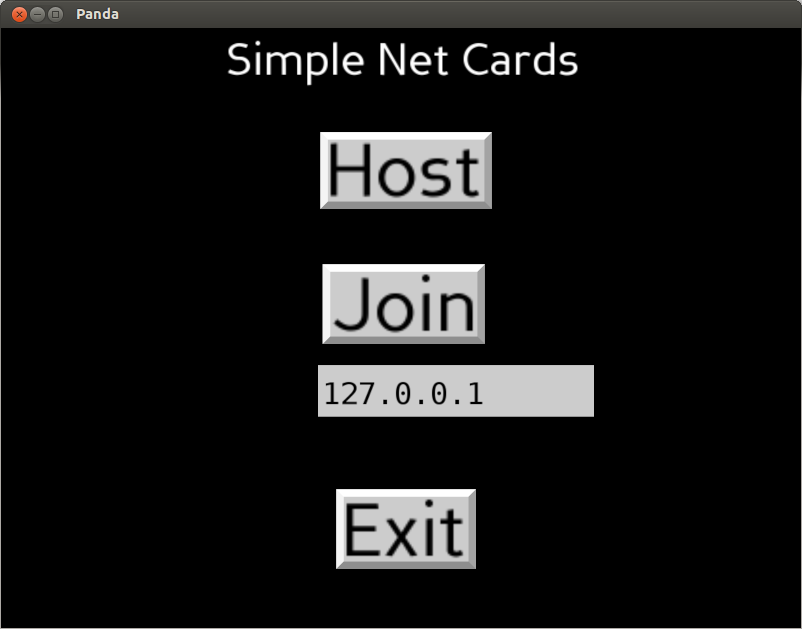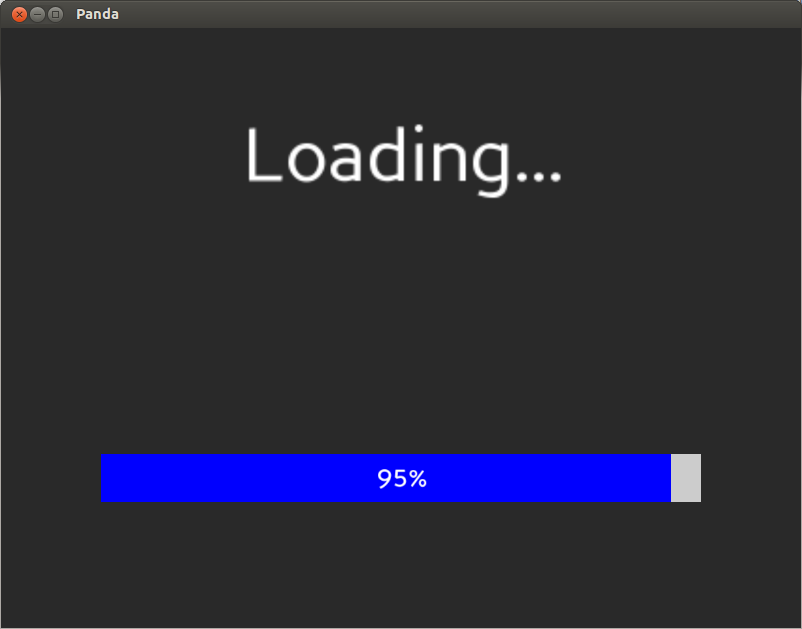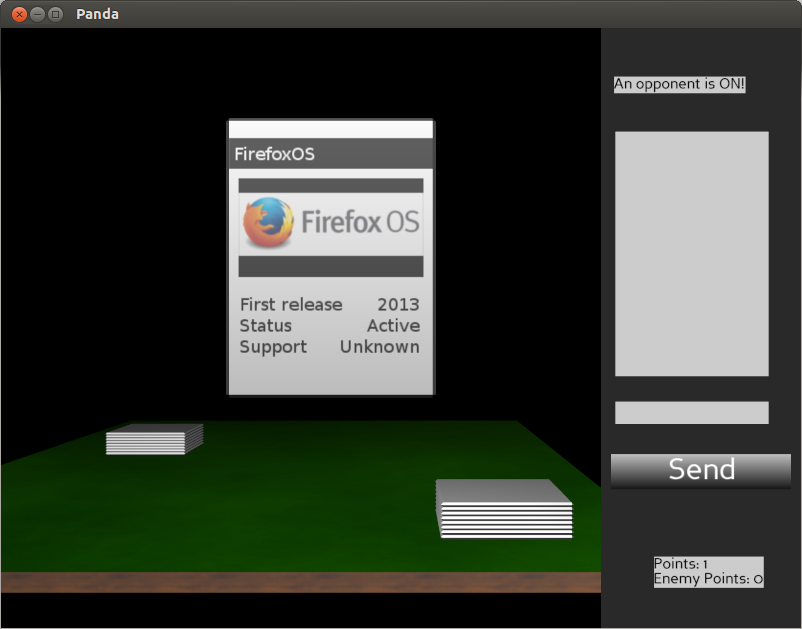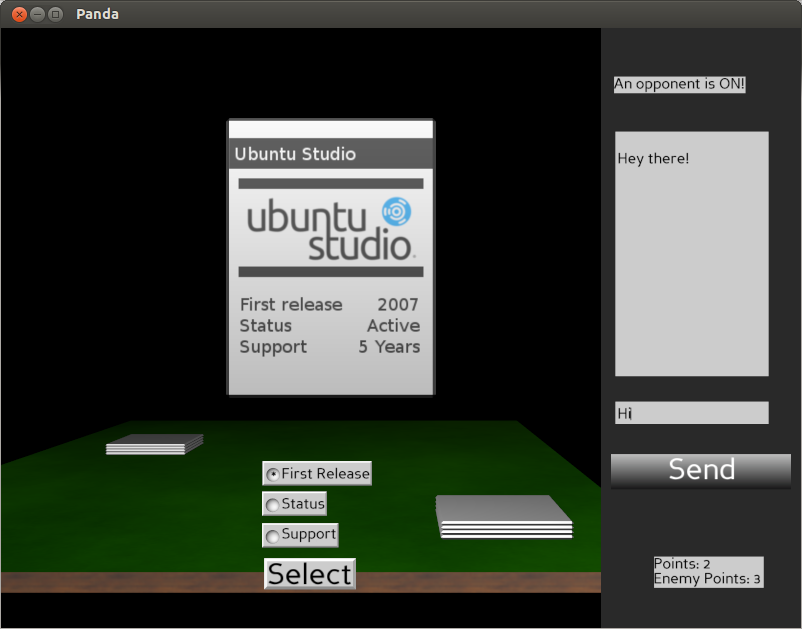SNC
::About::
Simple Network Card game is a 2 Player Quartets-like Card game. It's filled up with 20 operating system themed cards and can easily be changed to any other theme you like.
This game is intended to show the usage of Pandas DistributedNetwork functionality and is therefor very well documented.
::Images::
::Play the game::
To play the game you need to install the Panda3D sdk. You can download it from here: Panda3D SDK it should work with version 1.8.1 and 1.9(dev)
How to play
The game is only controlled by the mouse cursor.
First you need to set up a Host. To do this, run the main.py script and select Host from the main menu (The host will be a black window only)
After seting up a host, you can join the game by running the app on all clients. First enter the IP address of the host and hit the join button.
In the game you can use the chat to communicate with the other player. In the middle of the screen you will see your current card and below that, if it's your turn,
a selection of the values of the card. Select one and hit the button below them. This will go on until all cards have been used. In the end you'll see if you have
won or loose and can quit the app. To play again, you currently need to restart the app (not the server).
For further information as well as known bugs and limitations, see Readme.txt which comes with the source code download.
Hit esc to quit the game
::Technical Details::
The game uses Panda3d's DistributedNetworking functionality