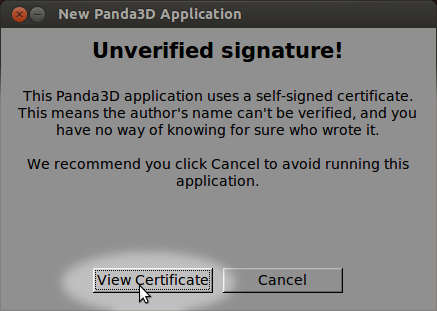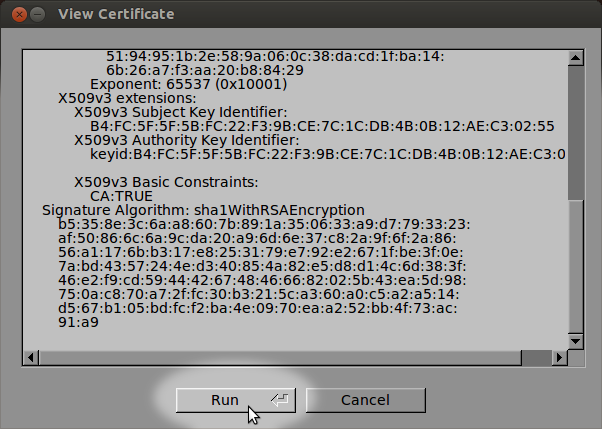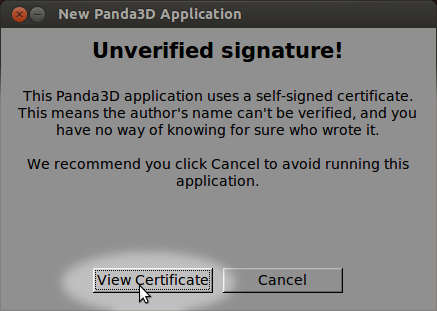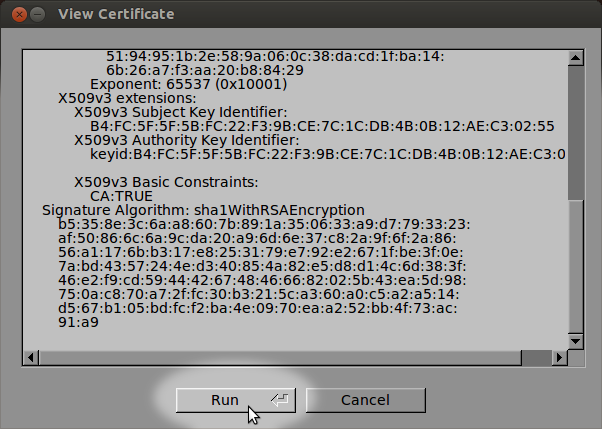FAQ
Which browsers are supported
All modern browsers that support HTML5 and css3 should be able to fully view this website. The following layout engines are officially tested:
- Gecko (e.g. Firefox, GNU IceCat, Iceweasel...)
- Webkit (e.g Epiphany, Rekonq)
- Presto (Opera)
- Blink (Chrome, Chromium)
- Text based (Lynx, W3m)
Note: The Panda3D webplugin may not be supported by all the browsers. If it doesn't work with your browser, you could download the p3d files and start it localy.
How to run p3d files
The p3d files which you will get when downloading the executable of any of the games on this page is a operating system agnostic application executable. To be able to run it, you need to have the Panda3D runtime installed. It is the same runtime as you need to be able to run the games in the webbrowser.
You can get the Runtime here: Panda3D Runtime
What is an OWP
OWP stands for One Week Project. These are small projects which are created within one week. After the week is over the work on the project is stoped and the result gets published here
What is that "Unverified signature!" warning
If you try run one of our p3d files on our website, you may encounter a popup message the first time you start them, which says "Unverified Signature!". You have to accept the certificate once to be able to play the games online, afther that you wont be asked again untill the certificate changes (currently we have two certificates, one for the old OWPs of fireclaw and a new one for the grimfang OWPs). These Certificates even if not signed by a big signing agency ensure that the software run on our website is equally to the released sourcecode. To accept the certificate first click on the "View Certificate" buton and on the following popup on the "Run" button.